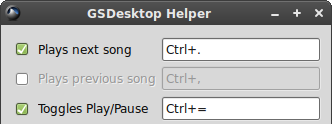It’s done, there is no way back. Yesterday I submitted keySharky for review in Add-ons for Firefox, and after less then hour it was approved! Whoot?! That was fastest approval yet and it warmed my heart.
So why I’m telling these news to you now? Well, I could find place where put Prism version on. But luckily my fast hands build landing page for keySharky that’s hosted on same VPS as this blog and everything is back to normal.
So, you might ask what has been changed?
- New icon - bling, bling!
- Now you can disable unwanted keyboard shortcuts that keySharky creates
- More methods inside gsAPI, so more fun
- And like always, some minor bug fixes