You all know Terminator, that who brings multiple terminals in one window. But I found one annoying feature. To be processes - titlebar hide feature. What’s wrong with it? Well, it doesn’t hide that damn thing!
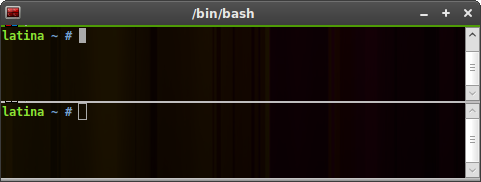
See? Yeah right, it sucks and looks ugly (if you don’t use titlebar at all). To solve that, you will have to get dirty with patch I wrote, but promise, nothing hard at all. Just follow these steps.
First you need Terminator source and cooked patch.
1 2 3 | |
Great, now some hardcore extracting part.
1
| |
Now everything in place. We finaly can apply patch and install patched version of Terminator.
1 2 3 | |
If no errors accrue, then you should have patched version installed. Success! :)

Note before install: be sure you have all dependencies to install Terminator: cdbs (>= 0.4.49), debhelper (>= 5.0.62), intltool, python.
P.S. Almost forgot, you can toggle hide option in Right Click (anywhere in terminal) > Preferences > Profiles > Show titlebar.
P.S.S. Yeah, lazy me, didn’t do search in launchpad and those missed this, but I had fun building patch so, no hard feelings.