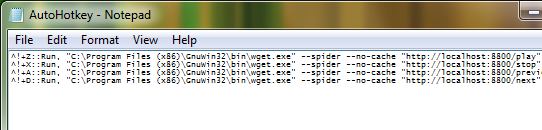While playing with Windows 7, I had no other choose as to put up solution for missing global keyboard shortcuts in Grooveshark player (who sits inside Firefox or Prism, because that’s a way I roll), similar to solution in Ubuntu. Luckily it’s (kinda) easy to achieve, so here we gooo!
First of all, we will need some software to begin with: Wget for Windows (grab “Complete package, except sources” download or if you are lost, here is direct link to 1.11.4 version) and AutoHotkey. Install both of them.
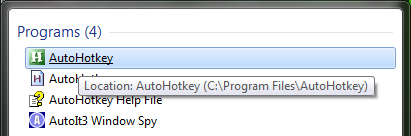
Now open AutoHotkey (located in your Program Files or where ever did you install it). It should ask if you would like to create a sample script in My Documents folder (if that file doesn’t exist yet). What are you waiting for? Yes, of course! Great now when AutoHotkey sample script pop-up on screen wipe it clean.
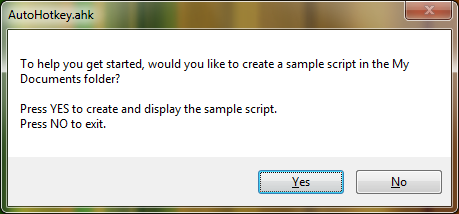
Now some magic. To create new keyboard shortcut for Grooveshark player using keySharky API, just add a line that goes something like this:
1
| |
In place of HOTKEY you could write ^H which when translated into keyboard shortcut would assign CTRL + H combo. Other basic modifier keys are # Windows key, ! Alt and + Shift. For more, check out AutoHotkey documentation on that subject.
For this example, I will use ^!+Z as CTRL + ALT + SHIFT + Z.
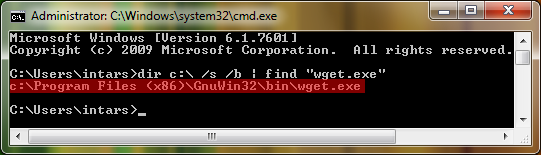
Next in line: WGET_EXE you must replace with wget.exe binary location path. By default in Windows 7 (64-bit), Wget installs in “C:\Program Files (x86)\GnuWin32\bin\wget.exe”. But if you aren’t sure where did you install it in your machine, you can search for it by doing Start (Orb) > Run > cmd (or just search for cmd). When in command line execute this command. What it does is, tries to find wget.exe in your C:\ drive and return its full path.
1
| |
Last on list is KEYSHARKY_API, but how to setup/use it you can (and should) read here. When done, it should look something like this:
1
| |
This example will toggle play/pause in Grooveshark player when CTRL + ALT + SHIFT + Z combo is pressed.